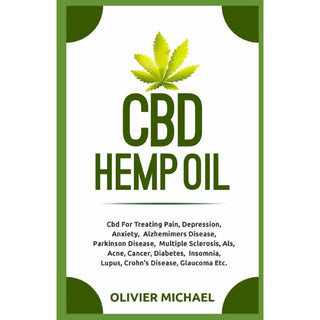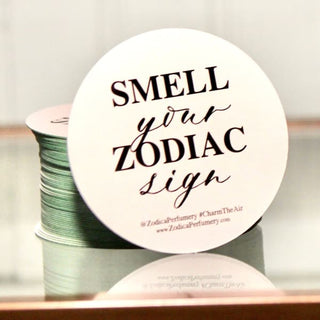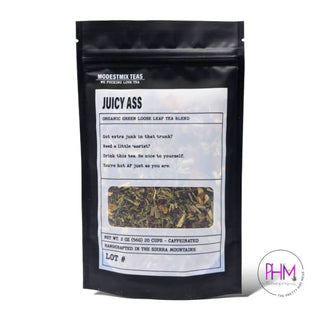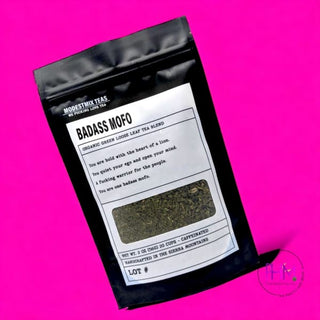OrderlyEmails - Recommended Products
This collection is used by the OrderlyEmails app, to make product recommendations in your notification emails, which automatically update over time.
- This service is currenty provided for FREE, with any theme purchase.
- Recommended products shown in your email are automatically updated every 4 hours, to match this collection.
- By default, your Best-Selling products (that are in stock & not already purchased) will be recommended.
- You can modify the rules below to change which products are recommended. Products at the top of the list are more likely to be shown.
- To enable/disable recommendations in your emails, login to the OrderlyEmails app (Shopify Admin -> Apps) and add the "Recommended products" section to an email in the editor.
Note: This collection is "hidden", it is not be visible on your website.
- +1 more
- Spiral
- Goddess
- Triquetra
- Brigids Heart



- +1 more
- Cat
- Dog
- Dragonfly
- Sitting Cat
- Witch With Pumpkin
- Witch With Cat
- Witch With Broom



- +9 more
- Prosperity
- Protection
- Creativity
- Healing
- Goddess
- Wolf
- Tree of Life
- Turtle
- Moon and Stars
- Hearts
- Serenity
- Triquetra



- +1 more
- XS/S
- M/L
- XL/2X
- 2X/3X
- XS/S
- M/L
- XL/2X
- Small
- Medium
- Large
Zodica Perfumery - 12 Piece Zodiac Perfume Discovery Set 🌙
Regular price
$64.99
$46.99
Sale
- Unit price
- /per



- +9 more
- Aquarius
- Aries
- Cancer
- Capricorn
- Gemini
- Leo
- Libra
- Pisces
- Sagittarius
- Scorpio
- Taurus
- Virgo
This collection is used by the OrderlyEmails app, to make product recommendations in your notification emails, which automatically update over time.
- This service is currenty provided for FREE, with any theme purchase.
- Recommended products shown in your email are automatically updated every 4 hours, to match this collection.
- By default, your Best-Selling products (that are in stock & not already purchased) will be recommended.
- You can modify the rules below to change which products are recommended. Products at the top of the list are more likely to be shown.
- To enable/disable recommendations in your emails, login to the OrderlyEmails app (Shopify Admin -> Apps) and add the "Recommended products" section to an email in the editor.
Note: This collection is "hidden", it is not be visible on your website.